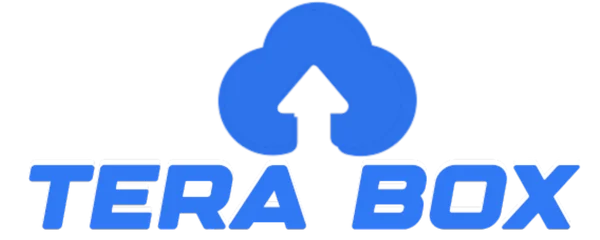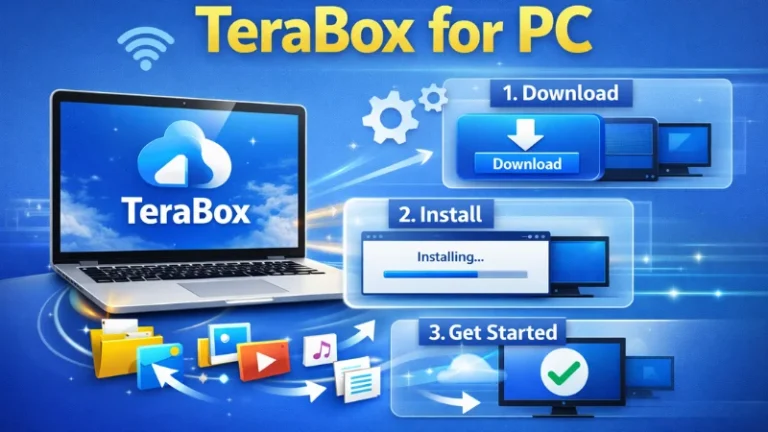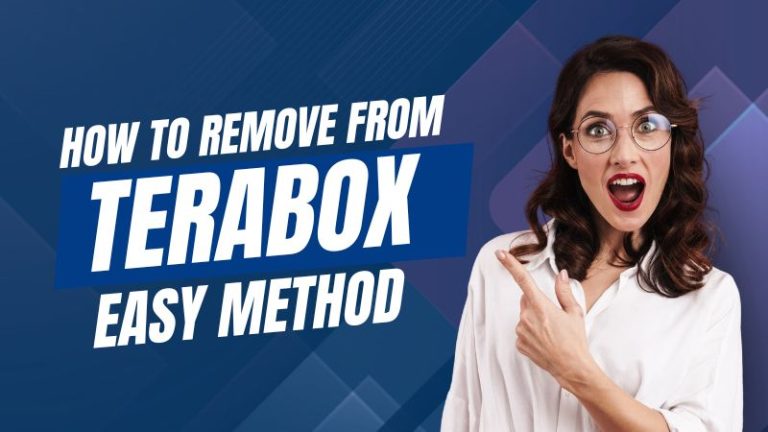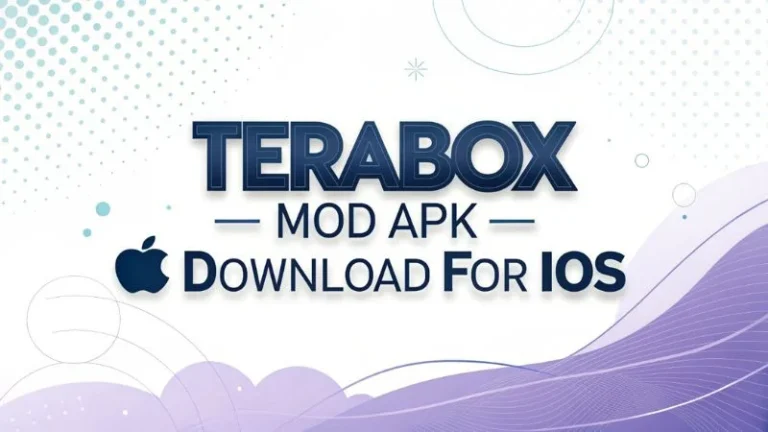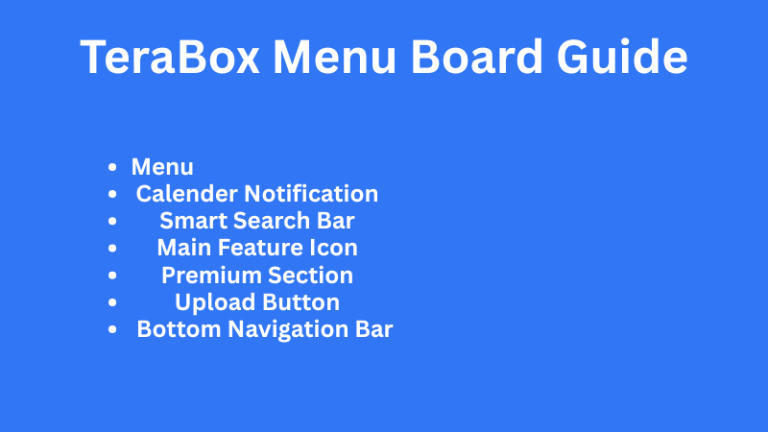Terabox vs. Google Drive: Which Cloud Storage Is Better in 2026?
TeraBox vs google drive both are emerging cloud storage apps. In today’s world, everyone needs privacy, security, and reliable storage for their personal and official data. Many cloud storage apps have emerged to meet this growing demand. In this blog, we will compare Google Drive and TeraBox in comprehensive detail:
TeraBox vs Google Drive
TeraBox and google drive both are well-known and trusted cloud storage platforms in the modern era. However, they have major differences in the features they offer.
This blog will help you decide which one is simpler to use and comes with the most useful features for your storage needs. TeraBox was released in 2020 under the name of DuBox, operated by Popin Inc. In April, it was rebranded as TeraBox under Flextech Inc. in Tokyo, Japan.
Google Drive was established in 2012 by Google. It is renowned for its safety and seamless integration. It is a widely used cloud storage app.
Quick Comparison Table
| Feature | TeraBox | Google Drive |
|---|---|---|
| Established Year | June 2020 | April 2012 |
| Free Storage | 1 TB (1024 GB) | 15 GB |
| Paid Storage Plans | Starts at $3.49/month | Starts at $1.99/month (100 GB) |
| Max File Size Limit | 20 GB (Free), 4 TB (Premium) | 5 TB per file |
| Sharing Speed | Slower (free), faster (premium) | Consistently fast |
| Platform Support | Android, iOS, Web, Windows | Android, iOS, Web, Windows, macOS |
| Security | Basic encryption, login PIN | End-to-end encryption, 2FA |
| Collaboration Tools | Limited | Full Docs, Sheets, Slides integration |
| Ad-Free Experience | Premium only | Mostly ad-free |
| Integration | Minimal | Google Workspace, third-party tools |
| Offline Access | Partial | Full offline sync and access |
We will Conduct a thorough Comparison between TeraBox vs Google Drive
In this article, we will discuss the main specifications and features of each cloud storage service in detail. This comparison will help you figure out which cloud storage platform is more convenient and suitable for your personal or professional use.
TeraBox provides 1 TB of free cloud storage. Its mod version gives 3 TB free — the largest free cloud offering. Ideal for storing unlimited files, videos, and documents.
Google Drive offers 15 GB of free storage — great for average users with fewer files. Easy file sharing for Gmail users makes collaboration simple.
TeraBox may be slow in the free version for large uploads/downloads. Larger files often delay transfer and sharing.
Google Drive offers consistent speed for uploading and sharing. Smooth experience is a key strength.
TeraBox default plan: $3.49/month for 2 TB. Mod version offers 3 TB for free with no ads, fast transfers, and HD video streaming.
Google Drive offers: 100 GB – $1.99/mo, 200 GB – $2.99/mo, 2 TB – $9.99/mo. Premium plans are more expensive than TeraBox.
TeraBox works as a standalone service. No integration with other platforms or productivity tools.
Google Drive integrates seamlessly with Google Docs, Sheets, and third-party tools. Great for real-time collaboration.
TeraBox offers basic security — encryption and login PIN. Advanced protections are lacking. Some concerns over data safety exist.
Google Drive offers end-to-end encryption, 2FA, and detailed sharing permissions. Very secure for professional use.
TeraBox has a beginner-friendly, clean layout. All features are easy to access and understand.
Google Drive has a professional interface. Some may find it too minimal or formal for casual use.
TeraBox syncs only between mobile or PC. Full cross-device sync is not available.
Google Drive offers full offline sync across all platforms — highly flexible for cross-device workflows.
TeraBox supports basic file previews. Lacks advanced sync features and broad file type support.
Google Drive supports wide file types, live previews, and full sync across devices — ideal for diverse workflows.
Additional Features
| Feature | TeraBox | Google Drive |
|---|---|---|
| Recycle Bin | 10–30 days (depends on plan) | Up to 30 days |
| Ad-Free Experience | Only in Premium | Free version is already ad-free |
| Backup Options | Auto-backup for photos & videos | Full device backup (with Android) |
| File Expiry Links | Yes (premium) | No |
| Link Passwords | Yes (premium) | No |
FAQ’s
Conclusion
In this blog tell us about both cloud storage platforms have their own strengths, making each superior in different ways. For reliable and secure file storage, users can choose Google Drive, which offers advanced security and seamless integration with other Google services. However, if you have a large number of files, documents, and videos to store, TeraBox is a better option due to its massive free storage capacity.