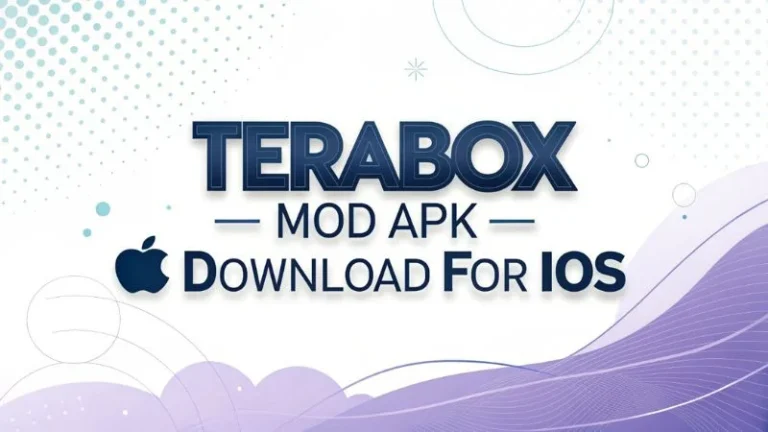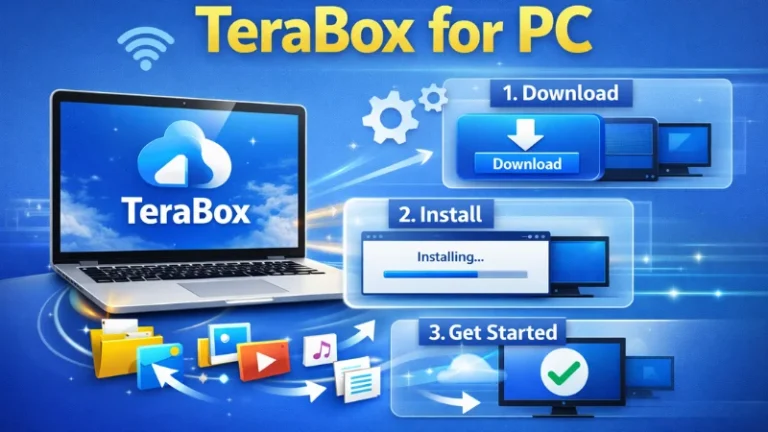How to Delete Terabox Account in 2025 – The Smart & Safe Way!
There comes a time when you want to know how to delete Terabox account permanently. It may be because of several reasons. You might find a better cloud storage app, or your Terabox App may have some privacy issues, or you don’t like the interface of the Terabox cloud storage. So, seeing all these problems may compel you to delete your Terabox account.
Quick Answer (Fast-Track Guide)
If you’re in a hurry and just want a quick answer, here you go—a quick and easy guide for you!
- Open App →
- Profile →
- Settings →
- Security Center →
- Delete Account →
- Give Reason →
- Confirm ✅
What Happens if Delete My Terabox Account ?
You should know what will happen if you delete your Terabox account. Let’s take a look at them individually.
- Permanent File Deletion: If you delete your Terabox account, you will lose all your stored files permanently. So be sure you’ve backed up your files.
- Premium Access Removed: Your premium access will be wiped away. You won’t have any premium features left in your account. Deleting Terabox will automatically cancel your premium subscription.
- Access on all devices: You will no longer have access to your Terabox account once it has been deleted on any device. So be careful—once the account is deleted, you won’t be able to access it again from any other device.
Step-by-Step: How to Delete TeraBox Account on Mobile (2025)
You can delete your TeraBox account on your mobile app. All steps are very easy. Just follow them.
Common Reasons People Delete Their Terabox Account
Privacy Concerns
If a user thinks their personal files are at risk or may be vulnerable to leaks, or if there is a privacy-related issue, they may consider deleting their Terabox account.
Limited Storage
Many users switch to other cloud storage apps due to low or limited file storage capacity. This is the main reason—even 1 TB of cloud storage can be insufficient. If users find a better option, they will definitely join other platforms.
No Longer Needed
When you have other storage options like Dropbox, Google Drive, etc., you may join them for a new experience. So this is also a reason—there are now many alternatives for cloud storage.
Interface Issues
Many users find Terabox’s interface difficult to use. They don’t feel comfortable with it, so they look for better-designed apps. Users want an intuitive and smooth experience, and any other cloud storage with a simpler interface attracts them.
Bonus Tip: Try These Instead of Terabox
Use these free cloud storage options if you are fed up with TeraBox. There are better alternatives to it.
| App | Free Storage | Best For |
|---|---|---|
| Google Drive | 15 GB | Personal files, Gmail sync |
| Mega | 20 GB+ | Privacy lovers |
| Dropbox | 2 GB | Smooth sharing |
| pCloud | 10 GB | Secure backup |
Before deleting the account, some precautions will appear. All details about the precautions will be shown—read them carefully. It will alert you about what can happen if you delete the account permanently.